If you haven't registered you giftcard, please click here.
Do you need help on
how to make an order?
-

STEP 01
If you have not yet registered your company, complete the registration and then log in.
-

STEP 02
Select the card design that you want to order.
-

STEP 03
Complete the delivery details and indicate the name of the person to whom the cards are to be sent.
-

STEP 04
Enter the amount to be loaded on each card and specify the number of cards to be received for each amount.
-

STEP 05
Make the payment by bank transfer. Send proof of payment to cartoesda@sonae.pt, specifying the order number.
-
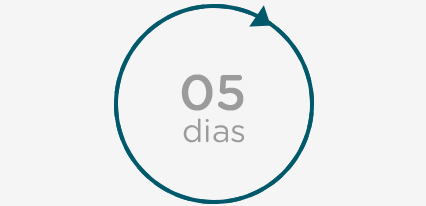
STEP 06
The cards are delivered free of charge within 5 working days, after confirmation of the payment.
-

STEP 07
Distribute the cards, informing the recipients that, for security reasons and to protect the card balance, they must register them at www.cartoesda.com.
-
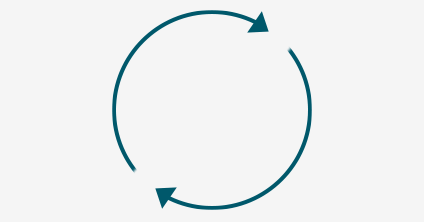
NOTE
If you intend to reload cards in stock or already distributed, log in and repeat this process from Step 2.
