If you haven't registered you giftcard, please click here.
Do you need help on
how to make an order?
For this reason, whenever new Dá Meal Voucher cards are ordered, they are attributed a value of 0.01€/card. The amount of the meal allowance should only be loaded on the cards after they have been distributed.
-

STEP 01
If you have not yet registered your company, complete the registration and then log in.
-

STEP 02
For security reasons, the order process of new Dá Meal Voucher requires a first order with the number of cards the company desires to order valued at €0.01/each. This cost will be fully supported by MCH, not having any impact on the final cost incurred by the company. The number of cards must be the same as the number of employees to whom you will be giving a meal allowance using these cards.
-
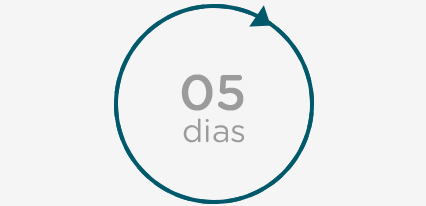
STEP 03
The cards are delivered free of charge within 5 working days.
-
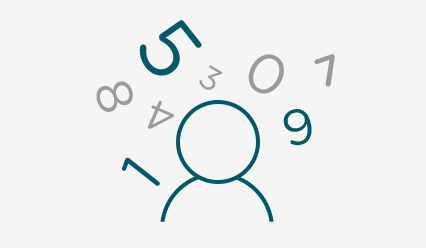
STEP 04
After receipt of the cards, we recommend associating each serial no. to an employee.
(under the “card log” option)
-

STEP 05
Distribute the cards to your employees, informing them that for security reasons and to protect the balance, they must register them at www.cartoesda.com.
-
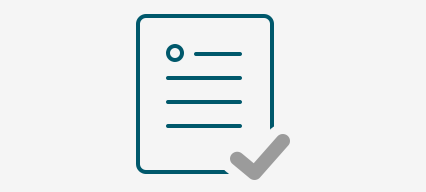
STEP 06
Make the first loading of the meal allowance directly on the website: www.cartoesda.com.
-

STEP 07
Make the payment by bank transfer. Send proof of payment to cartoesda@sonae.pt, specifying the order number.
-

STEP 08
A loading that does not require the issue of new cards will be concluded within 3 working days after confirmation of the payment.
-

NOTE
Once a month, load the meal allowances by logging in and repeating all the steps from Step 6.
